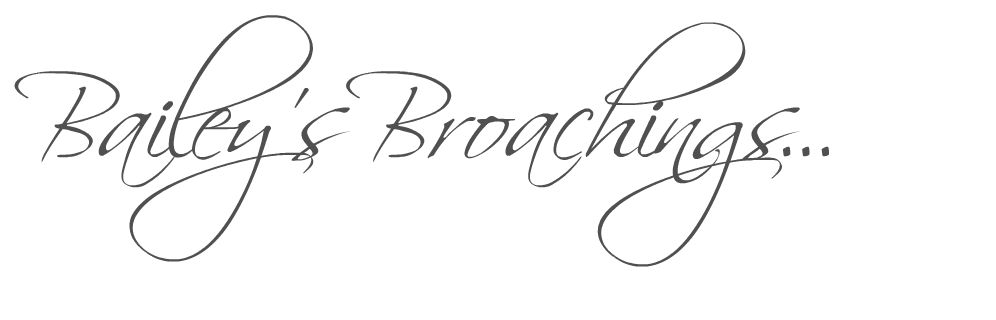Step 1:
The very first thing I do each and every month is print out a blank calendar template.
 |
| They're playful and free, cute and free, and I quite honestly just like to look at them on the fridge ッ Plus, did I mention that they're free? |
Step 2:
Once that's done, I look through the month for any birthdays for my immediate four.
Those days are labeled with the name(s) of the birthday folk,
as they are honored with choosing their favorite meal for their special day(s).
Step 3:
Next, I look to see if any activities will be ongoing for the month.
If so, I usually plan a crock pot meal or something quick and simple for those days.
Step 4:
We always eat out at least once each week
(usually on Saturdays, since that day goes well with my husband's work schedule).
Therefore, most all Saturdays on my calendars are labeled 'Eat Out'.
Step 5:
I wish so much that we all loved fish and other healthy options,
but the closest my family gets to body/health-friendly meals is chicken.
Thus, the fairly-feathered bird graces our monthly menus quite a bit as you will see...
Starting with the first day of the month, I write in what kind of meat we will have.
If I were saying it aloud, it would sound something like this, 'chicken, ground chuck, chicken, eat out, etc.
Here is what it might look like.
Step 6:
Step 6 is just a process of plugging in.
At all times, I have a printed document of meal ideas bound behind our monthly menus.
It's a clean list of meals we've all given at least a 6 out of 10 to.
(With every new recipe I make,
we each say what our number is on our scales from 1 to 10.
If it gets at least a 6 from all of us, it's a keeper and goes onto the meal ideas list.)
I use this list as an easy way to plug in nightly meals on the calendar.
Click here for all Bailey-approved recipes ッ
Step 7:
My last step every month, of course, is to tend to the dreaded grocery trip.
I usually turn my monthly meal calendar over
and write the types of meats we will be having.
I then make tally marks next to each meat
according to how many times it's mentioned on the opposite side.
A LONG time ago, I found an editable grocery list template
from a local grocer's website that, you guessed it, is no longer there :(
Here is the link to my own list.
It opens in Microsoft Works Spreadsheet and does not offer a preview,
but I'm hoping that it at least lets you download the file.
It's marvelously time-freeing!